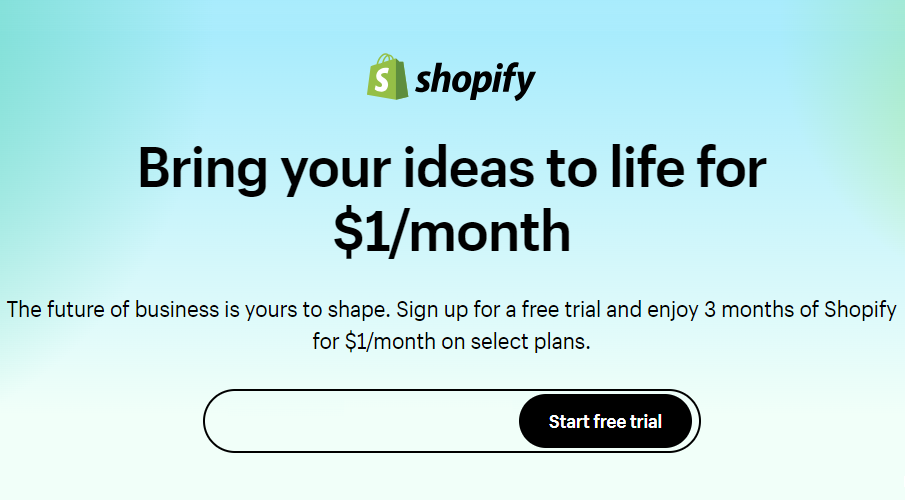eBay provides sellers with access to an expansive market on one of the most prosperous and well-established selling platforms globally. This is evident when considering that eBay was established more than 25 years ago and it reported a net income exceeding $13 billion in 2021, demonstrating their effective strategies.
As a seller, it is highly recommended to utilize the marketing opportunities provided by eBay to maximize sales and enjoy the benefits of this excellent selling platform.
Taking this into consideration, here are twelve valuable eBay marketing tips for new sellers. The initial tip holds utmost importance, whereas the remaining tips consist mainly of incentive marketing tools or strategies, which can be implemented in any sequence.
As you review the list, keep in mind that you have the option to run multiple offers simultaneously, allowing your customers to select from a range of offers that you have prioritized in your preferred order. Additionally, you can utilize various configurations, parameters, and filters in your control console Seller Hub to personalize your offers.
1. Optimize your product listing on eBay
It’s quite evident, isn’t it? Since you’re making sales, it suggests that your listing is effective, and overall, you’re satisfied with your written description and deem your photos impressive. However, the crucial question is whether your written content measures up and if your images are truly at their best. That’s the crucial point to consider.
Before diving into active eBay marketing and advertising, it is important to ensure that your eBay listing is working efficiently in order to maximize sales and profitability. The quality of your listing can actually be measured through testing, rather than being solely subjective.
Capture a metaphorical snapshot of your eBay listing’s current statistics, such as impressions, sales, and position on the results page. Implement enhancements, capture another snapshot, and analyze the two side by side. Continue this process until there is a notable improvement in statistics.
As you work towards perfecting your eBay marketing, pay attention to these primary factors.
When creating your listing text, aim to make it more captivating, persuasive, and enlightening. Instead of solely focusing on describing the features, emphasize the advantages they bring. Employ a tone of voice that is engaging, authentic, reliable, self-assured, welcoming, and conversational.
It is crucial to be thorough in ensuring that you display your product from appropriate perspectives, under suitable lighting conditions, and occasionally in close-up shots to highlight its features and suggest the advantages. Employ clear, high-quality images as blurry photos can unconsciously suggest a lack of attention to detail in regards to your actual product.
Attempt to incorporate an infographic into the content, which is essentially an annotated image designed to display essential details about your product such as dimensions, weight, capacity, or any other relevant information that can be beneficial for potential buyers.
If you’re experiencing success, ensure that you include an infographic highlighting the amazing advantages of your product. For instance, emphasize features like a wide spout for quick pouring or a slatted breadboard to effectively capture crumbs. It is advisable to incorporate the same words used in your annotations within your promotional content as well.
To enhance the visibility of your listing, utilize a search tool such as Google Keyword Planner to determine the appropriate keywords to incorporate into your persuasive sales text. Additionally, examine the keywords employed by your competitors to gain insights from the industry frontrunners.
Don’t forget to optimize your title with your selected keywords to ensure search engine optimization (SEO), instead of only focusing on optimizing the body copy.
2. Familiarize yourself with SEO
Similar to many tasks, the more frequently you engage in it, the less challenging it becomes. However, your proficiency will also improve, leading to enhanced outcomes that are likely to attract a larger customer base for your product. It is advisable to regularly assess the performance of your keywords on a weekly or monthly basis.
It is important not to jeopardize your recently acquired skills in effective SEO by neglecting to do it regularly. The usage of search terms by customers may vary or become popular over time. Consistent implementation of SEO will help you stay updated with these changes.
Once again, keep in mind that you have the option to test all your modifications gradually and make necessary adjustments.
3. Consider opening an eBay store
Subscribing to open an eBay Store is a fantastic means to advertise and promote your products, display your brand, and establish customer loyalty through the utilization of newsletters, coupons, and additional incentives.
There are several advantages to having an eBay Store:
- Free listings
- Savings of up to 50% on Final Value Fees
- Your own custom-made branded homepage
- A selection of listing optimization tools
- Dedicated customer service (on the higher store subscriptions)
4. Promote your listing on eBay
By paying eBay on a per-sale basis, a promoted listing serves as an advertising tool that enhances visibility, allowing you to differentiate yourself in eBay marketing and improve your search result ranking.
Should you choose to market your listing, it will be distinguished with a ‘Sponsored’ tag in search outcomes. Additionally, if the competition within your specific market is sparse, it is improbable that you will need to invest in promoting your listing.
If you are selling a popular or seasonal product or launching a new item, it is advisable to consider experimenting with a promoted listing on eBay. Various types of eBay promoted listings are available.
- Promoted listings standard – you only pay eBay when you sell
- Promoted listings express – boosts visibility of your auction for a fee
- Promoted listings advance – enjoy preferred access to the top slot in results with keyword and budget controls. You pay for each click your advert gets
In your Seller Hub, you have the ability to keep track of your clicks, impressions, and sales associated with your promoted listings. It is important to keep in mind that you can experiment with these modifications gradually and make necessary adjustments along the way.
5. Compare pricing with completed eBay listings
Analyzing the prices of completed listings will provide you with insights into the prices that your potential customers are willing to spend on products. Price plays a crucial role in the decision-making process of buyers on eBay. Not only does it influence their willingness to pay, but it also determines the visibility of the item in eBay’s search results.
Before listing a new item or determining its price, it is advisable to review the completed listings for similar products. Completed listings refer to those that have been sold or remained unsold. These listings provide valuable insights, including the price range that buyers are willing to pay and whether to opt for a “buy it now” or auction-style selling approach.
How to find completed listings
In order to find out the price at which a specific item is being sold, start by utilizing the search bar located at the top of any eBay page to look up the product you are curious about.
Continue scrolling down the left-hand panel on the search results page until you locate the section labeled “Preferences.” Within the “Show only” category, check the option that reads “Completed Items.” Items displayed with a green price indicate they have been sold, whereas items with a red price indicate they were unsold.
Examine the prices of sold items, and contemplate how the pricing could have impacted the success of a sale.
Consider comparing multiple listings of the same item to gain the best understanding, instead of solely focusing on one listing to set your price. This way, you can determine if unsold listings were priced significantly higher or if other factors, like costly shipping fees, contributed to their failure to sell.
6. Take quality photos
According to Max Godin, an award-winning eBay seller, captivating photos are essential in today’s image-driven society, where people are constantly engrossed in visual content on various platforms like Instagram and Facebook. It is important to emphasize quality over quantity when it comes to uploading images, as uploading ten low-quality and grainy photos serves no purpose. Instead, opt for three high-quality photos.
Taking high-quality photos that appeal to potential buyers doesn’t require an expensive camera or a professional studio; a smartphone is sufficient. Additionally, there are various methods to guarantee capturing the optimum pictures.
Tips for taking eBay product photos
- Don’t use stock images. This makes you come across as untrustworthy to potential buyers. Use original photography, and snap pictures of the specific product you have for sale. Using original photography also gives you more creative freedom to dictate your brand image.
- Photograph your product in front of a neutral background. Shooting a product against a busy background can be distracting, so opt for something simple in a well-lit area. Hang clothing on a white wall to photograph it, or drape a neutral-colored sheet over a table to create your simple background. This will also make it easier if there’s any retouching or editing.
- Consider using ‘Instagram-style’ photos. In addition to featuring your item on a neutral background, you may also want to include Instagram-style photos. These are more like lifestyle photos shot outside of a studio that often feature the product in use. This adds an element of personalization to your listings and will attract buyers.
- Take photos from multiple angles. Showing a product from different angles helps the buyer visualize how the item looks.
- Show any item flaws. If a product is cracked, torn or damaged in any way, include a photograph showing it, so buyers know exactly what they’re purchasing. In addition to being transparent, this will also lessen the likelihood the customer will return the item.
- Show scale. A photo of an item by itself can often make it difficult to determine the item’s scale. Depending on the item you’re selling, it may be helpful to photograph it next to something else that’ll give buyers a clear idea of the item’s size. For example, if you’re selling a smartphone, take a picture of the phone in your hand or beside a ruler.
- Upload photos with proper dimensions. Minimum and maximum image dimensions for product photos are 500×500 pixels and 9000×9000 pixels, and eBay recommends using images that are 1600×1600 pixels.
- Ensure you’re consistent with your photos. Be consistent with the photos you’re uploading throughout all your listings, as this adds to your credibility and brand image.
7. Set a listing schedule
By following a listing schedule, you can effectively navigate the eBay algorithm. Given its demanding and time-consuming nature, eBay can be effectively managed and time saved through the use of a listing schedule. It is advisable to establish a schedule that suits your preferences, be it daily or weekly; however, it is not recommended to list all items simultaneously.
Marcia Layton Turner, who runs RochesterClothingBargains, strongly advocates for frequently creating new eBay listings and aims to regularly update her shop with fresh items. According to her, it is more beneficial to list one item per day for a week rather than listing seven items in a single day due to the workings of the eBay algorithm.
Using the eBay quick listing tool can assist you in frequently listing items, which has the advantage of ensuring that every time visitors come to your store, they will find new listings, and it also aids in minimizing your unlisted inventory.
To initiate the listing of your item using the quick listing tool, just input keywords that describe your item into the search bar. eBay will generate listing suggestions automatically by considering previously sold similar items. For instance, if you are selling a Patagonia duffel bag, the quick listing tool will automatically fill in the relevant information for you, as demonstrated below.