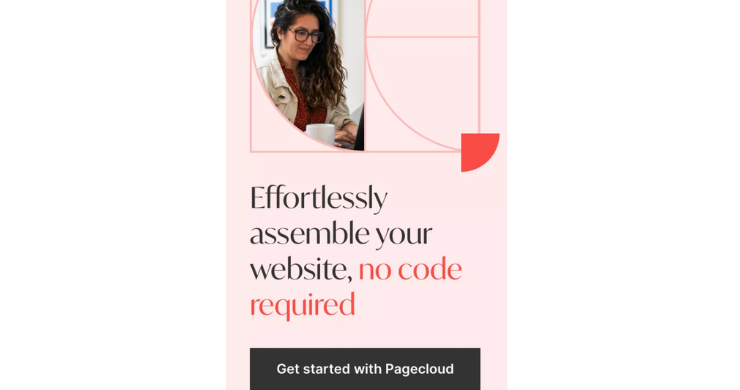In the twelve month period ending on 31 March 2023, Etsy earned $2.358 billion in revenue, showing a 15.11% year-over-year growth. During 2021, Etsy had a total of 90 million buyers and hosted 7.5 million active sellers. Out of the 90 million buyers, 36.3 million were repeat buyers, which marked a 121% increase since 2019.
Additionally, there was a 53% return rate among all active Etsy buyers and a 37% return rate among new buyers who made a purchase in 2020, signifying that a larger number of shoppers, both returning and new, have contributed to increased opportunities for Etsy sellers.
Etsy has recently announced the introduction of a new Payment Protection program, which will be effective from August 2023. This program aims to safeguard buyers and sellers from unexpected situations. Therefore, becoming an Etsy seller now is a great opportunity to have a sense of security.
By conducting a basic calculation, it becomes evident that being an Etsy seller presents a significant chance to reach numerous buyers worldwide, considering that Etsy’s revenue for the twelve months ending March 31, 2023 was $2.358B, representing a year-over-year growth of 15.11%. Accordingly, the visibility achievable through this platform holds the potential to greatly benefit your brand and increase your sales.
How to sell on Etsy
Becoming a seller on Etsy is a simple process that involves three clear steps for selling your products on the platform.
1. Set up your Etsy account
To start selling on Etsy, the initial step involves creating your Etsy account. This can be done by going to the Etsy homepage, selecting Sell on Etsy, and then opting to Open Your Etsy Shop. Here, you will receive assistance in establishing your store’s preferences, such as choosing your language, currency, and location.
You can also choose a store name here. You have the opportunity to be creative, using your current company brand name or creating a new brand name for your first selling experience. The name of your Etsy store should be between four and 20 characters, without spaces or special characters.
2. Choose what type of Etsy shop you want
After completing the registration process for your shop, the next step is to personalize your shop preferences and settings to decide how you want your shop to appear and operate on the homepage. To begin, input your shop language, country/location, currency, and shop name. Remember to include all the custom details listed below:
- Shop name
When setting up your Etsy shop, it is required to select a name that is less than 20 characters long and does not include any spaces or non-alpha-numeric characters.
When deciding on a name for your shop, it is important to consider the impact it can have on your shop’s SEO. The name should be relevant to what you are selling. However, don’t stress too much about making a mistake because Etsy allows you to change your shop name easily at a later time.
- Shop title
The difference between the title and the name of your shop lies in the fact that the title provides a concise explanation of the products or services offered. The title should be informative and also take into account SEO factors.
- External links
On this platform, you have the opportunity to include external pages and social media links, which enable you to advertise your shop on social networks. Sharing your shop’s content on platforms such as Instagram can be beneficial as it showcases the social validation for your products. As an illustration, if you utilize your social media platform to repost images shared by content customers who are currently utilizing and evaluating your products.
- Message to buyers
This is the place where you can create an instant message to be sent to every buyer, which could either be a message of gratitude or an automated voucher code for their next purchase.
- Shop announcement
You have the opportunity to provide additional information about your shop, your listings, and the customer experience when they shop with you.
3. Select your payment method
After setting up your Etsy store, you will need to choose your preferred payment method and give Etsy your billing information for identification and authorization purposes.
When it comes to payment options, you have the choice to enable your customers to pay using PayPal or Etsy Payments after they make a purchase. Etsy Payments is the preferred payment solution for Etsy sellers due to its user-friendly interface and the flexibility it offers in receiving payments.
Etsy payments
Etsy’s payment system offers a range of payment options for your customers, such as credit and debit cards, PayPal, Google Wallet, Apple Pay, and Etsy Gift Cards.
If you opt for Etsy payments, it is important to note that there is a fee involved. This fee is currently a fixed rate combined with a percentage of the total sale price of the item, such as £0.20 and 4%. It is worth mentioning that these fees differ from country to country, so it is advisable to consult Etsy’s official documentation for the latest fee information.
4. Set your shipping fees
When establishing your seller account on Etsy, it is crucial to establish suitable shipping charges. It is advisable to take into account various factors, such as whether you intend to ship your products solely within your country or also internationally to buyers in other countries. In such cases, it is essential to ensure that diverse shipping fees, including duty and shipping processing time, are taken into consideration.
5. Stock your shop with products
After setting up your shop, it is now the moment to include your product listings. You have the option to include a maximum of 10 photos for each item. Additionally, you have the option to enhance your shop by uploading a video with a duration of 5 to 15 seconds.
In this section, you will provide specific information for your listing, categorize it, and incorporate your inventory by including product descriptions, pricing, and shipping details. Additionally, you have the option to choose whether to utilize Etsy ads for promoting your shop.
After you have included all the necessary details for your item, you can choose to either publish it or save it as a draft and return to it at a later time.
6. Pick shipping options
When it comes to shipping, you have two options available.
- Select your shipping preferences on a per-product basis, or
- Apply your shipping settings to your entire store
If you have a low-cost shipping item, you can provide free shipping for that specific item. However, if your store policy is to have customers pay for shipping on the pricier items, you can also opt for this approach.
7. Set up billing for customers
When you sign up for Etsy Payments, you and your buyers can easily handle billing. Once enrolled, customers have the flexibility to select from different payment choices such as credit card, debit card, or Apple Pay, and make payments using their preferred currency.
8. Customize your Etsy storefront
Now comes the enjoyable part: embellishing your Etsy storefront with colors, fonts, enticing product photography, and other elements. Keep in mind that your Etsy storefront is the initial impression for your customers. Allocate some time to determine the visual narrative you wish to convey.
9. Go live!
Congratulations! You have successfully established your Etsy store and now you are prepared to make it live. However, prior to that…
10. Share your new store on social media
Although Etsy provides you with the necessary tools to create a shop, effectively spreading the word about your attractive storefront to a larger audience requires a different approach. It is now time for you to engage in marketing strategies. Utilizing social media platforms to share your shop is an excellent method to advertise your products and allure potential customers.
Selling on Instagram has the potential to reach your target consumer and drive more sales, with 1.21 billion monthly active users on the platform in 2021.
Adding marketing and selling on Pinterest to your marketing strategy is a beneficial approach. This is primarily due to the fact that Pinterest is the 14th largest social network globally, attracting 459 million active users monthly, and witnessing an annual increase in shopping engagement.
Top tips to be successful selling on Etsy
Use professional product shots
Good product photography is crucial for your success on Etsy as it is one of the simplest methods to sell your products.
Based on Etsy’s customer research, customers’ purchasing decisions are influenced by product photos. The quality of the images usually carries more weight than shipping costs, reviews, and even the item’s price.
Based on buyer surveys conducted by Etsy, 90% of customers stated that the quality of photos significantly influences their decision to make a purchase. If professional photography services are not affordable at the moment, do not worry. Numerous resources are available to assist you in elevating your product photography skills.
Create an eye-catching logo and banner
If graphic design is not your strong suit, there are many free online tools (such as Canva) available to help you create a strong visual brand for your Etsy shop. It is important to have a strong visual brand as it is often the first impression that customers have of your storefront.
Make your Etsy shop SEO-optimized
Similar to Google, Etsy also operates on its own search algorithm. Its primary goal is to provide the most relevant results whenever a buyer searches for a particular item. It is advisable for sellers to clearly indicate whether they offer handmade goods, vintage items, or craft supplies, and make effective use of relevant keywords to enhance their visibility on the platform.
Here are a few step-by-step methods to enhance your Etsy shop for search and improve the likelihood of achieving a high ranking:
- Use tags and keywords in your item listings
- Use attributes when listing an item
- Keep your shop up-to-date by adding fresh content regularly
- Provide a good customer experience
- Encourage buyers to leave reviews
- Make sure your “About Me” page is complete
Have a unique about me section
Based on the findings of Etsy’s 2021 Global Seller Census, the majority of its sellers (84%) are individual entrepreneurs operating their businesses from their homes. It is important to note that each shop owner possesses a unique story that should be shared in order to differentiate themselves in a competitive market.
If the idea of writing about the person who is responsible for your business makes you feel uncomfortable, we understand. It can be difficult to discuss yourself at times! However, this presents an opportunity for you to establish a bond with your customers and provide them with some insight into both yourself and your business.
If you’re having difficulty determining what to include on your “About Me” page, consider considering a few of these options.
- Share your origin story. How did you get started and why?
- Highlight what makes you special. Do you have a unique process?
- Take your audience behind the scenes. Show what a day in the life of a shop owner looks like with high-quality photos and video.
- Show the face behind the brand. People buy from people they know, like, and trust. So don’t forget to show your buyers who you are!
- Include links to your social media channels. Let your customers know where they can find and interact with you outside of your shop.
Send thank you messages to customers
Sending a thank you note to a customer who has made a purchase at your store is an excellent method to express your gratitude towards them. Such thoughtful gestures can contribute to establishing a loyal customer base that continues to return for future purchases.
Are you struggling to figure out what to include in your message? Here are some suggestions:
- Thank your customer for their order and tell them how excited you are for them to receive their product.
- Share your contact info in case they have any questions.
- Give them a heads-up on when they should expect to receive their item(s).
- Provide a code for a discount on their next purchase.
- Ask for feedback.